Shell transparente via JNA
Dans un précédent billet, j’avais présenté JNA. Je vous propose ici un petit exemple permettant de rendre transparent une Shell SWT tout en utilisant JNA.
Capture d’écran : sans transparence
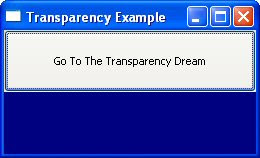
Capture d’écran : avec transparence
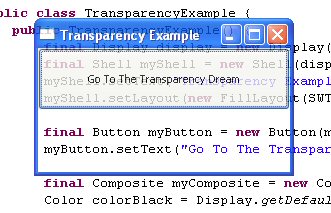
Il faut cependant passer par un appel natif. Pour simplifier les choses je me limiterai à la plateforme Windows. Sous WIN32, un appel aux fonctions suivantes est nécessaire :
int getWindowLong(int hWnd, int nIndex);int setWindowLong(int hWnd, int nIndex, int dwNewLong);boolean setLayeredWindowAttributes(int hWnd, int crKey, byte bAlpha, int dwFlags).
Par l’intermédiaire de JNA, l’appel aux fonctions natives se fait très facilement, adieu code C. Ci-dessous vous trouverez l’interface qui contiendra les définitions des fonctions natives.
1
2
3
4
5
6
7
8
9
10
11
12
13
public interface User32 extends StdCallLibrary {
User32 INSTANCE = (User32) Native.loadLibrary("user32", User32.class, DEFAULT\_OPTIONS);
int GWL\_EXSTYLE = -20;
int WS\_EX\_LAYERED = 0x80000;
int LWA\_COLORKEY = 1;
int LWA\_ALPHA = 2;
int GetWindowLong(int hWnd, int nIndex);
int SetWindowLong(int hWnd, int nIndex, int dwNewLong);
boolean SetLayeredWindowAttributes(int hwnd, int crKey, byte bAlpha, int dwFlags);
}
La transparence est gérée par setLayeredWindowAttributes. hWnd correspond au handle window de la Shell, nIndex désigne la couleur transparente, bAlpha précise le niveau de transparence et enfin dwFlags permet d’indiquer le type de transparence : soit par une couleur, soit au niveau globale, soit un mixte des deux (utilisation d’un pipe).
1
2
3
4
5
6
7
8
9
10
myButton.addSelectionListener(new SelectionAdapter() {
public void widgetSelected(SelectionEvent event) {
User32 lib = User32.INSTANCE;
int flags = lib.GetWindowLong(myShell.handle, User32.GWL\_EXSTYLE);
flags |= User32.WS\_EX\_LAYERED;
lib.SetWindowLong(myShell.handle, User32.GWL\_EXSTYLE, flags);
Color myColor = Display.getDefault().getSystemColor(SWT.COLOR\_DARK\_BLUE);
lib.SetLayeredWindowAttributes(myShell.handle, myColor.handle, (byte)200, User32.LWA\_COLORKEY | User32.LWA\_ALPHA);
}
});
Dans cet exemple, je réalise à la fois une transparence de la fenêtre globale et une transparence de la couleur (DARK\_BLUE).
Je ne vais pas m’attarder à expliquer le code, vous trouverez l’exemple ici.
À noter que je me suis basé sur le code fournit par le projet JNA.
Je suis Mickaël BARON Ingénieur de Recherche en Informatique à l'ISAE-ENSMA et membre du laboratoire LIAS le jour
Veilleur Technologique la nuit
#Java #Container #VueJS #Services #WebSemantic
Derniers articles et billets
